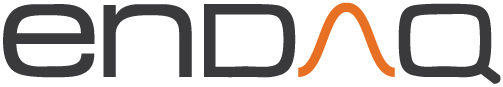enDAQ Analyzer SoftwareHarnessing the Power of MATLAB without a MATLAB LicenseThe enDAQ Analyzer software leverages the MATLAB runtime to bring the processing power of MATLAB to customers of enDAQ sensors without the need for a MATLAB license and programming ability. The most recent version is 2.1. Instructional videos: Click here >> For more of a technical overview of the software and instructions, visit our help center. |

|

- Generating plots/images for reports
- Digital filtering & smoothing
- Detailed signal analysis
- Import .IDE data files and convert to .MAT

Because the Analyzer uses the MATLAB environment it has the full ability to export high resolution images to be included in your reports. Export to formats such as PDF, JPEG, SVG, TIFF, EPS, and PNG.

When analyzing data there may be digital, mechanical noise that is irrelevant to your application but it impacts the data quality. With filtering and smoothing you can remove this unwanted noise to focus on the signal that matters for your application and generate more relevant plots and images.The Analyzer software allows for:
- Selecting between Butterworth, Bessel, Elliptic, or Chebyshev filters
- Specifying the low pass and/or high pass filter cutoff
- Finer control of filtering with order definition, attenuation, and ripple

Generate Fast Fourier Transforms (FFTs), Power Spectral Densities (PSD), Phase Response & Spectrograms. A very simple and intuitive user interface makes it fast and easy to find the analysis method that best suits your needs.
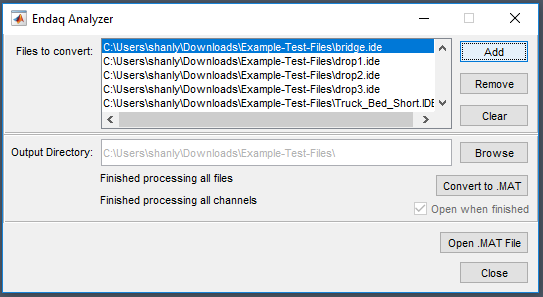
A simple window allows for batch exporting the enDAQ native .IDE file format to a self-contained .MAT object with all sensor and calibration data. The Analyzer then opens this object to help you plot and analyze enDAQ sensor data. More information on this converted .MAT object is available in our help center.